Lennox LF24 Installation Instructions
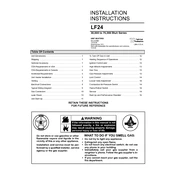
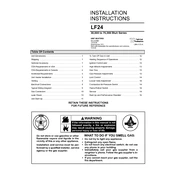
To reset the Lennox LF24 furnace, turn off the power to the unit by switching off the circuit breaker or unplugging it. Wait for about five minutes to allow the system to fully reset, then restore power.
If the furnace is not igniting, check the thermostat settings and ensure it is set to 'heat' mode. Verify the power supply and inspect the pilot light or ignition system for any issues. If the problem persists, contact a professional technician.
The air filter should typically be checked every month and replaced every three months. However, this may vary depending on usage and environmental factors.
It is recommended to have the Lennox LF24 furnace professionally serviced annually. Regular maintenance includes checking the thermostat, cleaning or replacing the air filter, and inspecting the venting system.
To improve efficiency, ensure regular maintenance, keep vents and registers unobstructed, seal any leaks in ductwork, and consider upgrading to a programmable thermostat.
Common error codes include E200 for a communication error and E201 indicating a sensor malfunction. Consult the user manual for a complete list and refer to a technician for persistent issues.
Noises may be due to loose components, a dirty burner, or issues with the blower motor. Inspect and tighten any loose parts, clean the burners, and if necessary, call a professional for motor servicing.
Ensure that the exhaust vents are clear of snow and debris, maintain a consistent temperature, and regularly check the air filter to ensure optimal airflow.
If the pilot light goes out frequently or the furnace fails to stay lit, it may indicate a faulty thermocouple that needs replacement.
Ensure proper ventilation, install carbon monoxide detectors, keep flammable materials away from the furnace, and have regular professional inspections.