LEGO The White House 21054 Building Instructions
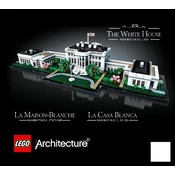
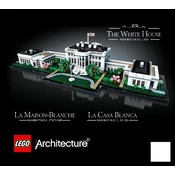
Begin by organizing the LEGO pieces by color and type. This will make it easier to follow the instructions provided in the set's manual. Start with step 1 and follow the sequential instructions for a smooth building process.
Contact LEGO customer service through their official website and provide them with the set number (21054) and the details of the missing pieces. They will guide you on how to obtain the missing parts.
Ensure that each piece is firmly attached as you build. Double-check connections in areas that appear unstable, and consult the instruction manual to confirm correct assembly.
Yes, the LEGO The White House 21054 set can be disassembled and reassembled multiple times. Use a brick separator tool for an easier disassembly process to avoid damaging the pieces.
Keep the set away from direct sunlight to prevent color fading. Dust the model regularly with a soft brush or cloth, and store it in a cool, dry place to maintain its condition.
Place the completed model on a sturdy shelf or a dedicated display case. Ensure it is in a location where it won't be knocked over easily and is out of reach of small children and pets.
Carefully backtrack to the step where the mistake occurred and correct it. Using the instruction manual, identify the step and pieces involved. A brick separator tool can help with removing tightly connected pieces.
Yes, you can join LEGO fan communities and forums online where enthusiasts share tips and alternative builds. Websites like the LEGO Ideas and BrickLink can provide inspiration and guidance.
Use a soft cloth or brush to dust the model gently. For more thorough cleaning, lightly dampen a cloth with water and wipe the pieces. Avoid using harsh chemicals or excessive water.
Yes, you can customize the set by incorporating additional LEGO pieces. Be creative, and consider using pieces from other sets to add personal touches or enhancements to your model.