LEGO Exo-Force 8113-1 Building Instructions
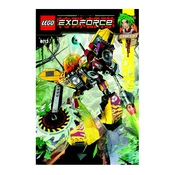
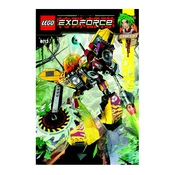
Begin by sorting all the pieces by color and type. Follow the instruction manual step-by-step, ensuring each piece is securely connected before moving to the next step.
Contact LEGO customer service with the set number and the missing piece details. They typically provide replacements for missing parts.
Ensure all previous steps are correct. Check if the pieces are oriented correctly and compare with the instruction manual. If issues persist, consult LEGO’s online resources or forums.
Keep the model away from direct sunlight to prevent color fading, and occasionally dust it with a soft cloth or brush.
Yes, LEGO encourages creativity. You can combine parts from other sets to create custom models, as long as the parts fit.
Regularly check the tightness of joints and moving parts. Avoid excessive force when adjusting them to prevent wear.
Common issues include missing pieces, difficulty in following instructions, and loose joints. Most can be resolved by contacting LEGO support or adjusting the assembly method.
Disassemble partially if needed and store in a dry, cool place. Use resealable bags or containers to organize pieces by type or color.
Yes, digital instructions are available on the official LEGO website under the building instructions section.
Use a mild soap solution and a soft brush for cleaning. Rinse with water and allow to air dry completely before reassembling. Avoid using a dishwasher or harsh chemicals.