LEGO 9797-2 Building Instructions
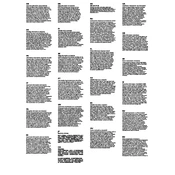
Pages
2
Year
2006
Language(s)
 bg
bg
 cs
cs
 de
de
 en
en
 fi
fi
 fr
fr
 hr
hr
 hu
hu
 it
it
 ja
ja
 ko
ko
 ro
ro
 ru
ru
 sk
sk
 sl
sl
 sr
sr
 sv
sv
 uk
uk
 dk
dk
 sp
sp
 zh
zh
 nl
nl
 pl
pl
 el
el
 pt
pt
Share
of 2
of 2