LEGO 9797-1 Building Instructions
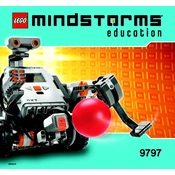
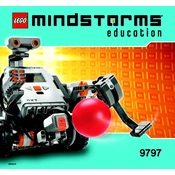
Refer to the official instruction manual included with the set for step-by-step assembly guidance. Ensure all pieces are correctly oriented and fully connected as shown in the diagrams.
Check the set inventory list against the pieces you have. If pieces are missing, contact LEGO customer service for replacements.
First, ensure the motor is connected properly and the batteries are fresh. Check for any obstructions and refer to the troubleshooting section in the instruction manual.
Yes, the LEGO 9797-1 set is compatible with other LEGO Technic and Mindstorms sets, allowing for expanded creativity and functionality.
Keep sensors clean and free of dust. Store the set in a dry place and avoid exposing the sensors to extreme temperatures.
Disassemble large builds to avoid stress on pieces, store in a cool, dry place, and use storage bins or bags to keep parts organized.
Use high-quality batteries and remove them when the set is not in use. Rechargeable batteries can also be a cost-effective and sustainable option.
Use a soft cloth or brush with mild soap and water. Rinse thoroughly and let them air dry. Avoid using harsh chemicals or submerging electronic components.
Visit the LEGO Education website for tutorials, join online forums, and explore third-party programming communities for more advanced projects.
Restart your computer and ensure that the latest software updates are installed. Check the connection between your device and the LEGO unit.