LEGO 9590-1 Building Instructions
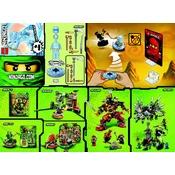
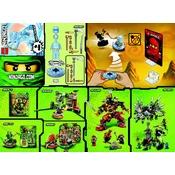
The LEGO 9590-1 Construction Set includes a variety of Technic elements such as beams, gears, axles, and connectors, as well as an instruction manual for building and programming models.
Ensure the programmable brick has fresh batteries or is fully charged, check the Bluetooth or USB connection, and verify that the software is correctly installed on your computer or device.
Regularly check for loose parts and ensure all moving components are free of dust and debris. Store in a dry, cool place to prevent damage to electronic components.
Connect the programmable brick to your computer using a USB cable, launch the LEGO software, and follow the prompts to update the firmware.
Yes, most Technic and LEGO parts are compatible, allowing for creative expansion of the models built with the 9590-1 set.
Contact LEGO customer service with the part number and set details to request a replacement or purchase the needed part from the LEGO website.
Optimize gear ratios for speed or torque, ensure all connections are secure, and experiment with different structural designs for better stability and function.
The set is primarily used with LEGO’s graphical programming environment, but advanced users can utilize languages like Python or C++ with compatible hardware and software modifications.
Use a soft cloth or brush to remove dust. For thorough cleaning, gently wash with soapy water, rinse with clean water, and air dry, avoiding electronic components.
Common projects include robotic arms, vehicles, and simple machines, all of which can be programmed to perform specific tasks using the included software.