LEGO 7197 Building Instructions
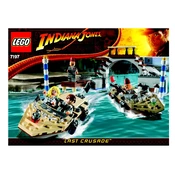
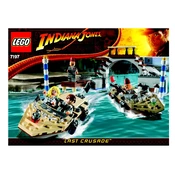
Before starting the build, check the inventory list provided in the instruction manual. Lay out all pieces and match them with the list to ensure nothing is missing.
If a piece is lost, you can contact LEGO customer service or use the LEGO Missing Parts service online to order a replacement.
Sort pieces by size, color, and type before beginning. Use small containers or trays to keep them organized and easily accessible.
Carefully peel stickers with a pair of tweezers and apply them to the pieces as shown in the instructions to ensure proper placement.
If the model doesn’t fit together, double-check the steps in the instruction manual, ensuring each piece is correctly aligned and securely connected.
Keep the set dust-free by gently cleaning with a soft brush. Store in a cool, dry place away from direct sunlight to prevent fading and warping.
Ensure all pieces are firmly connected. Consider displaying the model on a stable surface away from high-traffic areas to avoid accidental bumps.
Refer back to the instruction manual to carefully rebuild the dismantled section, ensuring all pieces are correctly placed.
Yes, you can modify the set by integrating additional LEGO pieces from other sets or using LEGO’s online resources for inspiration and ideas.
To disassemble, use a LEGO brick separator if available to gently pry apart pieces. Store pieces in a resealable bag or box, keeping them sorted to ease future reassembly.