LEGO 7191 Building Instructions
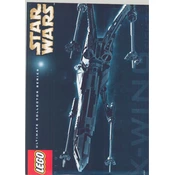
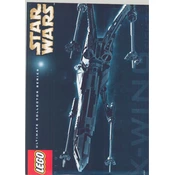
To ensure all pieces are included, compare the contents of the box against the parts list provided in the instruction manual. You can also check online resources or LEGO's official site for a detailed parts inventory.
If you find a missing piece, contact LEGO customer service through their website. Provide the set number, missing part number, and your purchase details to request a replacement.
Organize pieces by color and size using small containers or trays. This will make it easier to find parts as you follow the instruction manual.
Work on a clean, flat surface to prevent loss or damage to pieces. Avoid using excessive force when connecting pieces to prevent breakage.
Ensure that you're using the correct pieces by double-checking the instruction manual. If pieces are still not fitting, inspect them for damage or defects and contact LEGO customer service if necessary.
Store the assembled model in a cool, dry place away from direct sunlight to prevent discoloration. If disassembled, keep pieces in a storage container or zip-lock bags, sorted by size or type.
Use a soft, dry cloth or a small brush to gently remove dust. For more thorough cleaning, use a damp cloth with mild soap and water, ensuring pieces are completely dry before reassembly.
Many enthusiasts share custom modifications online. You can explore forums or LEGO fan sites for ideas. Remember that modifications may require additional pieces not included in the original set.
Consider using a dedicated shelf or display case to protect and showcase your model. Ensure it's stable and away from high-traffic areas to prevent accidental damage.
While the LEGO 7191 set is not designed to be motorized, creative builders often find ways to incorporate LEGO Power Functions or similar solutions. Consult online resources for potential modifications.