LEGO 71016 Building Instructions
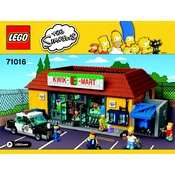
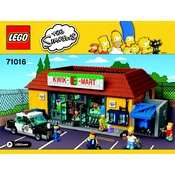
Begin by checking the manual included in the set, which lists all pieces. You can also visit LEGO's official website to download a digital version of the parts list for verification.
Contact LEGO customer service through their website or phone support, providing the set number and the missing piece's details. LEGO typically sends replacements for missing parts.
Use small containers or resealable bags to sort pieces by color and type. This method simplifies the building process and helps prevent loss of pieces.
Follow the instructions step-by-step without skipping ahead. Ensure you have a clean, well-lit workspace and take breaks to avoid fatigue.
Use a soft, dry brush or microfiber cloth to regularly dust the set. For more thorough cleaning, gently wash parts with warm soapy water and allow them to air dry completely.
Place the set on a sturdy shelf away from direct sunlight and high-traffic areas. Consider using a display case to protect it from dust and accidental knocks.
Check for any debris or obstructions in the connections. Use a slight twisting motion to ensure pieces are connected firmly. If issues persist, consider replacing worn parts.
Yes, LEGO sets are designed to be compatible with each other. Feel free to mix pieces from different sets to create custom designs and expand your collection.
Use a LEGO brick separator to gently pry pieces apart. Avoid using excessive force to prevent damaging the bricks. Work slowly and methodically to disassemble the set.
Ensure the surface is clean before reapplying the sticker. If the problem persists, contact LEGO for replacement stickers or use a small amount of adhesive to secure them.