LEGO 51515-5 Building Instructions
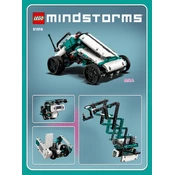
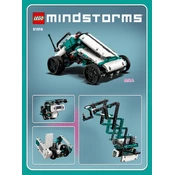
To connect your LEGO 51515-5 Construction Set to the Mindstorms app, ensure Bluetooth is enabled on your device. Open the app and follow the on-screen instructions to pair the hub with your device.
First, check if the motors are properly connected to the hub. Ensure that the hub is charged and the firmware is up to date. If the issue persists, try restarting the hub and re-uploading the program.
Open the Mindstorms app and connect your hub. If a firmware update is available, the app will prompt you to update. Follow the instructions to complete the process.
Use a soft, damp cloth to gently wipe the surfaces of the LEGO pieces. Avoid submerging electronic components in water. For stubborn dirt, a mild soap solution can be used, but ensure components are thoroughly dried.
Ensure that the hub is within range of your device and that no other devices are interfering. Restart both the hub and the app. If the problem continues, try reinstalling the app or resetting the hub.
Experiment with the Scratch-based programming in the Mindstorms app to create complex logic structures. Utilize loops and conditional statements for more dynamic projects. Explore integrating sensors to interact with the environment.
Press and hold the button on the hub for 5 seconds until the LED flashes red. Release the button and the hub will reset to factory settings.
Yes, the LEGO 51515-5 set is compatible with other LEGO Technic and Mindstorms sets, allowing you to expand and customize your builds.
Regularly charge the battery to maintain its health. Avoid leaving it fully discharged for extended periods. If storing the set for a long time, charge the battery to about 50% and store it in a cool, dry place.
Ensure sensors are clean and unobstructed. Calibrate them within the Mindstorms app settings. Position sensors optimally to avoid interference from other components in your build.