LEGO 4195-1 Building Instructions
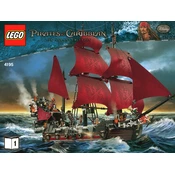
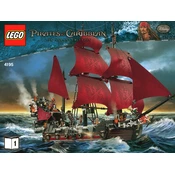
To ensure all pieces are included, cross-reference the pieces with the inventory list provided in the instruction manual. You can also use online resources like BrickLink to verify the complete parts list.
If a piece is missing, contact LEGO customer service through their website. They offer a service to replace missing pieces for most sets.
Store the set in a sealed container or zip-lock bags, and keep it in a dry place away from direct sunlight to prevent damage and loss of pieces.
Clean LEGO bricks by soaking them in warm, soapy water. Use a soft brush to remove dirt. Rinse thoroughly and let them air dry completely before storing.
Use the set's instruction manual which includes part numbers and visual diagrams. Online platforms like Brickset can also provide detailed inventories with images.
You can download a PDF version of the instruction manual from the official LEGO website or other LEGO community sites like BrickInstructions.
Yes, you can customize the set by using additional LEGO pieces from other sets or LEGO's Pick a Brick service to create unique designs or modifications.
Ensure that you are using the correct pieces as per the instructions. Check for any debris or damage on the bricks that might affect connectivity. Gently re-align and try again.
Display your set on a sturdy shelf away from direct sunlight and excessive humidity. Consider using a display case to protect it from dust and damage.
Yes, it is possible to motorize the set using LEGO Power Functions or LEGO Powered Up components. You will need a motor, battery box, and remote or app for control.