LEGO 31313-9 Building Instructions
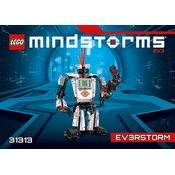
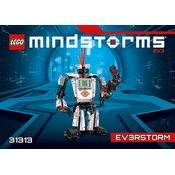
To connect your EV3 Brick to a computer, use the USB cable provided in the set. Alternatively, you can connect via Bluetooth by enabling Bluetooth on the EV3 Brick and pairing it with your computer.
First, ensure that the batteries are correctly installed and have enough charge. If using rechargeable batteries, try charging them. If the problem persists, check for any physical damage or consider resetting the brick.
To update the firmware, download the latest version from the LEGO Education website. Connect your EV3 Brick to a computer and use the LEGO MINDSTORMS EV3 software to install the update.
You can clean LEGO pieces by hand-washing them with a mild detergent and warm water. Avoid using a dishwasher or washing machine. Ensure pieces are thoroughly dried before reassembling.
Yes, LEGO Technic pieces are generally compatible with the LEGO 31313-9 set, allowing for expanded building possibilities and customization.
Ensure that the cables are securely connected to both the sensors and the EV3 Brick. Check for any visible damage on the cables or ports. Restart the EV3 Brick and reconnect the sensors.
Regularly check for loose connections or worn parts. Keep the EV3 Brick's firmware updated. Store pieces in a dry, cool place to prevent damage.
To reset the EV3 Brick, press the back, center, and right buttons simultaneously and hold them until the screen goes blank. Release the buttons and wait for the brick to restart.
Yes, you can replace the motors with other LEGO compatible motors, but ensure they are compatible with the EV3 Brick's specifications for optimal performance.
The EV3 Brick can be programmed using the native LEGO MINDSTORMS EV3 software, as well as other languages like Python, Java, and C++ with additional tools and libraries.