LEGO 31313-7 Building Instructions
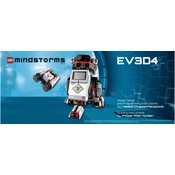
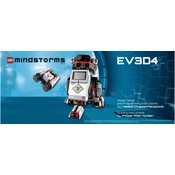
To update the firmware, connect the Intelligent Brick to your computer via USB and use the LEGO MINDSTORMS software to check for updates. Follow the on-screen instructions to complete the update process.
First, check the connections between the motors and the Intelligent Brick. Ensure the cables are securely attached. If the motors still do not respond, try resetting the Intelligent Brick and re-uploading your program.
Yes, you can use rechargeable AA batteries in the Intelligent Brick. Make sure they are fully charged before use for optimal performance.
Clean LEGO pieces using a soft cloth or sponge with mild soap and water. Avoid using chemical cleaners or submerging the Intelligent Brick and electronic components.
Ensure Bluetooth is enabled on your device and the Intelligent Brick. If issues persist, try resetting the Bluetooth settings on both devices and re-establishing the connection.
Check the wheel alignment and ensure there are no obstructions on the path. Verify that the sensors are correctly calibrated and that the program logic is accurate.
To perform a factory reset, navigate to the settings menu on the Intelligent Brick, select the reset option, and confirm the action. This will restore the default settings.
Regularly check for loose connections and clean any dust or debris from the motors and sensors. Store the components in a dry, cool place when not in use to prevent damage.
Explore online tutorials and communities, practice regularly, and experiment with different programming challenges to improve your skills.
Yes, the LEGO MINDSTORMS platform supports expansion with additional sensors and motors. Refer to the compatibility list to ensure new components will work with your set.