LEGO 31313-6 Building Instructions
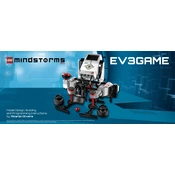
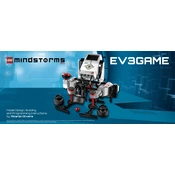
Ensure that Bluetooth is enabled on your tablet. Open the LEGO Mindstorms app, select the correct robot model, and follow the on-screen instructions to pair the device.
Check the battery level of the Intelligent Brick, ensure that all cables are properly connected, and verify that the firmware is up to date. Restart the device if necessary.
Connect the Intelligent Brick to your computer via USB, open the LEGO Mindstorms software, and follow the prompts to update the firmware.
Ensure that all wheels and motors are properly aligned and check for any obstructions. Recalibrate the robot's sensors if needed.
Regularly check for loose connections, clean the sensors with a dry cloth, and store the components in a dry, cool place to prevent damage.
Use rechargeable batteries, turn off the brick when not in use, and reduce the backlight brightness in settings to conserve power.
Yes, some third-party sensors are compatible, but ensure they are specifically designed to work with LEGO Mindstorms systems.
Press and hold the back, center, and right buttons simultaneously until the screen displays the reset prompt, then confirm the reset.
You can use the graphical LEGO Mindstorms software, as well as text-based languages like Python, Java, and C++ with third-party libraries.
Ensure sensors are connected to the correct ports, update the firmware, and recalibrate the sensors using the settings menu in the Mindstorms app.