LEGO 31313-3 Building Instructions
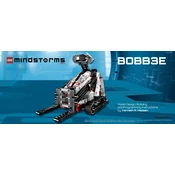
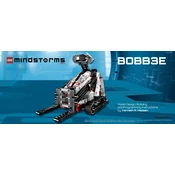
To update the firmware on your EV3 Brick, connect it to your computer via USB and use the LEGO MINDSTORMS EV3 software. Go to the 'Tools' menu and select 'Firmware Update' to follow the instructions.
First, ensure that the batteries are properly inserted and fully charged. If using a rechargeable battery, confirm that it is charged. If the issue persists, try resetting the brick by holding down the back, center, and left buttons simultaneously.
You can connect your EV3 Brick to a computer via USB cable, Bluetooth, or Wi-Fi. For tablets, use Bluetooth or Wi-Fi. Ensure Bluetooth or Wi-Fi is enabled on both devices and follow the pairing instructions in the EV3 software.
Check the connection between the motor and the EV3 Brick. Ensure that the cable is securely plugged into both the motor and the correct port on the brick. Next, test the motor with a known working port or another motor to determine if the motor is faulty.
Yes, the EV3 Brick supports some third-party sensors. Ensure that the sensors are compatible with LEGO MINDSTORMS EV3 and follow the manufacturer's instructions for installation and programming.
Regularly clean the LEGO pieces with a damp cloth to remove dust. For the electronic components, ensure they are stored in a dry environment to prevent damage. Check cables and connections periodically for wear and tear.
Connect your EV3 Brick to your computer and use the LEGO MINDSTORMS EV3 software to save copies of your programs. You can export programs to your computer for backup.
Ensure that the USB cable is properly connected and not damaged. If using Bluetooth or Wi-Fi, verify that both devices are paired correctly. Restart both the EV3 Brick and the computer, and check for software updates that may resolve connectivity issues.
To reset the EV3 Brick to factory settings, go to the 'Settings' menu on the brick, select 'Brick Info,' and then choose 'Reset.' Follow the on-screen instructions to perform the reset.
If the EV3 Brick feels hot, turn it off and let it cool down before using it again. Ensure that it is used in a well-ventilated area away from direct sunlight. If overheating persists, check for any blocked vents or faulty components.