LEGO 31313-13 Building Instructions
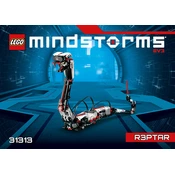
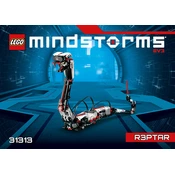
To connect your LEGO 31313-13 to a tablet or smartphone, download the LEGO Mindstorms EV3 app from your device's app store. Turn on Bluetooth on your device and the EV3 Brick, then follow the app instructions to establish a connection.
Check the connections between the motors and the EV3 Brick to ensure they are secure. Verify the cables are plugged into the correct ports. If the issue persists, test the motors with different cables or ports to identify if either might be faulty.
Connect your EV3 Brick to a computer via USB. Use the LEGO Mindstorms EV3 software to check for firmware updates. Follow the on-screen instructions to download and install the latest firmware version onto your EV3 Brick.
Ensure the batteries are correctly inserted and fully charged. Try using a different set of batteries or a power adapter. Confirm the battery compartment is clean and free of corrosion. If these steps fail, consult the user manual for further troubleshooting or contact LEGO support.
Yes, the EV3 Brick supports some third-party sensors. You may need additional software or drivers depending on the sensor. Check compatibility with the sensor manufacturer and refer to the EV3 developer documentation for integration guidelines.
Regular maintenance includes checking the cables for wear, ensuring connections remain tight, cleaning the sensors and motors, and updating the firmware as needed. Store the components in a cool, dry place to prevent damage.
To reset the EV3 Brick to factory settings, go to the settings menu on the EV3 Brick, select "Brick Info," and then choose "Reset." Confirm the reset to erase all user data and restore default settings.
Ensure that the wheels are correctly attached and that the motors are calibrated. Check for any obstructions in the movement path and verify that the robot is programmed correctly. Uneven surfaces can also affect movement, so test on a flat surface.
Visit the official LEGO website and navigate to the Mindstorms section. Enter the set number 31313 in the search bar to access and download additional building instructions in PDF format.
LEGO 31313-13 can be programmed using the official EV3 software, which utilizes a block-based language. Additionally, languages such as Python, Java, and C++ can be used with third-party tools and libraries like EV3Dev.