LEGO 31313-1 Building Instructions
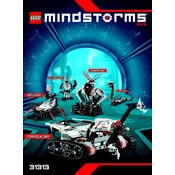
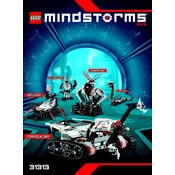
To connect the EV3 brick to your computer, use the USB cable included with your set. Alternatively, you can connect via Bluetooth by enabling Bluetooth on the EV3 brick and pairing it with your computer through the Bluetooth settings.
First, ensure the motors are properly connected to the correct ports on the EV3 brick. Check if the firmware is up to date and verify that the battery is charged. If the issue persists, try testing the motors with a different program.
Connect your EV3 brick to your computer using the USB cable and open the EV3 software. Navigate to the Firmware Update tool and follow the on-screen instructions to download and install the latest firmware version.
Keep the sensors clean and free from dust. Use a dry cloth to gently wipe them. Avoid exposing the sensors to moisture and extreme temperatures. Regularly check for software updates to ensure optimal performance.
Check if the batteries are inserted correctly and have sufficient charge. If using rechargeable batteries, try a different set or charge them fully. Inspect the battery compartment for any corrosion or debris.
Yes, you can expand your LEGO Mindstorms EV3 set with additional LEGO Technic parts and compatible sensors or motors for more complex builds and functionalities.
Open the EV3 software on your computer and create a new project. Use the Move Steering block to program basic movements by setting the desired power and duration. Download the program to the EV3 brick and run it.
Ensure Bluetooth is enabled on both the EV3 brick and your device. Restart both devices and attempt to pair them again. Check for any interference from other Bluetooth devices and update the firmware if necessary.
Battery life depends on usage, but it's advisable to replace or recharge them once the brick starts showing low battery warnings or if performance decreases significantly.
There are various online resources, including tutorials on the LEGO Education website, community forums, and YouTube channels dedicated to advanced programming techniques for the EV3 platform.