Lay-Z-Spa Bestway Airjet Singapore 2021 Owner's Manual
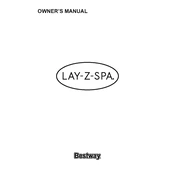
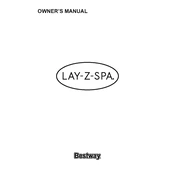
To set up your Lay-Z-Spa, choose a flat, level surface. Spread out the spa, attach the pump, inflate the spa using the pump, and fill it with water up to the indicated line. Ensure all connections are tight to avoid leaks.
Regularly check the pH levels and adjust them using appropriate chemicals. Clean the filter cartridges weekly and replace them as needed. Drain and refill the spa every 3-4 weeks to maintain water quality.
Ensure the pump is correctly connected and the filter is clean. Check for error codes and consult the manual. If the heater is not working, reset the spa by turning it off and on again.
Inspect the spa for punctures or leaks by applying soapy water and looking for bubbles. Ensure the inflation valve is securely closed. Patch any holes using the repair kit provided.
Use a thermal cover to retain heat when not in use. Set the temperature to a moderate level and activate the timer to heat the spa only when needed. Ensure the spa is in a sheltered location to reduce heat loss.
Check the filter for clogs and clean it thoroughly. Ensure all connections to the pump are secure. Verify that the pump is functioning correctly and inspect the air valves for any blockages.
Maintain proper chlorine levels and ensure the pH is balanced. Regularly clean the interior surfaces with a mild detergent and allow the spa to dry completely before storage. Use a cover to protect the spa when not in use.
Yes, but ensure the spa is well-insulated and the pump is kept running to prevent water from freezing. Use a thermal cover and consider placing the spa in a sheltered area to protect it from extreme cold.
Turn off the pump and remove the filter. Rinse it under clean water to remove debris. For a deeper clean, soak the filter in a filter cleaning solution, then rinse and dry before re-installing.
Refer to the user manual for specific error codes. Common solutions include checking for blockages, ensuring proper water levels, and resetting the spa. If the issue persists, contact customer support for assistance.