Korona 73520 Instructions for Use
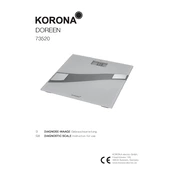
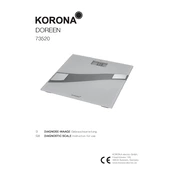
To calibrate the Korona 73520 Scale, turn off the scale, press and hold the calibration button (often labeled 'CAL'), and place a calibration weight as specified in the user manual. Follow the on-screen instructions to complete the process.
If the Korona 73520 Scale displays an error message, first ensure that the scale is on a stable, flat surface. Check the batteries and replace them if necessary. Refer to the user manual for specific error codes and their solutions.
To switch between metric and imperial units on the Korona 73520 Scale, locate the unit button, usually found on the bottom or side of the scale, and press it to toggle between units.
If the Korona 73520 Scale is not turning on, check if the batteries are inserted correctly or need replacement. Ensure the battery contacts are clean and the battery compartment is free of corrosion.
To clean the Korona 73520 Scale, use a soft, damp cloth to wipe the surface. Avoid using abrasive cleaners or submerging the scale in water. Ensure the scale is dry before using it again.
It is not recommended to use the Korona 73520 Scale on carpet as it may affect accuracy. Use the scale on a hard, flat surface for best results.
The low battery indicator on the Korona 73520 Scale typically appears as a battery icon on the display. Replace the batteries to ensure accurate readings.
To reset the Korona 73520 Scale to factory settings, remove the batteries, wait for a minute, and then reinsert them. This should reset any custom settings.
Yes, the Korona 73520 Scale can be used to measure food ingredients. Ensure the ingredients are placed in a container or on a tray to avoid direct contact with the scale surface.
To change the batteries in the Korona 73520 Scale, locate the battery compartment on the back of the scale, remove the cover, and replace the old batteries with new ones, ensuring correct polarity.