Korona 73510 Instructions for Use
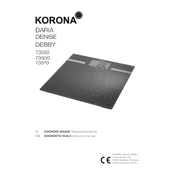
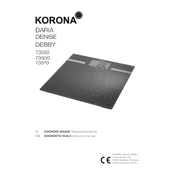
To calibrate the Korona 73510 Scale, turn the scale on and wait for it to stabilize. Then, press the calibration button and place a known weight on the scale. Follow the on-screen instructions to complete the calibration process.
If the scale displays an error message, first ensure that the surface is stable and level. If the error persists, reset the scale by turning it off and on. Refer to the user manual for specific error codes and troubleshooting steps.
To change the unit of measurement, press the unit button on the scale until you reach the desired unit (grams, ounces, etc.). The scale will save this preference for future use.
The maximum weight capacity of the Korona 73510 Scale is 5 kilograms (approximately 11 pounds). Do not exceed this limit to avoid damaging the scale.
To clean the scale, use a damp cloth to wipe the surface. Avoid using abrasive cleaners or submerging the scale in water. Regularly check the battery compartment for corrosion and replace batteries as needed.
Inconsistent weights can be caused by an uneven surface, low battery power, or the need for recalibration. Ensure the scale is on a flat surface, replace the batteries, and recalibrate if necessary.
Yes, the Korona 73510 Scale can measure liquids. Use a container and utilize the tare function to subtract the container's weight for an accurate measurement of the liquid.
To replace the batteries, open the battery compartment on the underside of the scale. Remove the old batteries and insert new ones, ensuring the correct polarity. Close the compartment securely.
The tare function allows you to reset the scale to zero with a container on it, enabling you to measure only the weight of the contents without including the container's weight.
To ensure accurate readings, place the scale on a flat, stable surface, avoid movement or vibration during weighing, and regularly calibrate the scale as needed.