Korona 73500 Instructions for Use
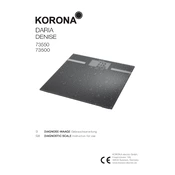
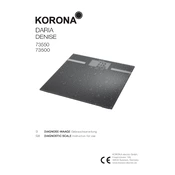
To calibrate the Korona 73500 Scale, turn the scale on and wait for it to display zero. Press and hold the calibration button until the display shows "CAL". Place the required calibration weight on the scale and wait for the display to show "PASS". Remove the weight and the scale will return to normal weighing mode.
If the scale displays an error message, first ensure that the scale is on a flat, stable surface. Check the user manual for specific error codes. Common solutions include resetting the scale, recalibrating, or replacing the batteries.
To change the unit of measurement, turn on the scale, then press the "UNIT" button to toggle between grams, ounces, and other available units until your desired unit is displayed.
The Korona 73500 Scale has a maximum weight capacity of 5 kilograms (11 pounds). Be sure not to exceed this limit to avoid damaging the scale.
To replace the batteries, turn the scale over and locate the battery compartment. Open the compartment and remove the old batteries. Insert new batteries, ensuring the correct polarity, and close the compartment securely.
If the Korona 73500 Scale is not turning on, check if the batteries are installed correctly and have sufficient charge. Replace the batteries if necessary. Also, ensure the battery compartment is clean and the contacts are not corroded.
Yes, the Korona 73500 Scale can weigh liquids if placed in a container. Use the tare function to zero the scale with the container first, then add the liquid to measure its weight.
To reset the Korona 73500 Scale to factory settings, press and hold the reset button located on the back of the scale for about 5 seconds until it powers off and then on again. This will restore factory defaults.
The 'LO' indicator on the Korona 73500 Scale means that the battery power is low. Replace the batteries with new ones to ensure accurate measurements.
To extend the battery life of the Korona 73500 Scale, ensure that the scale is turned off after use. Avoid leaving objects on the scale, which can prevent it from auto-shutting off. Use high-quality batteries for longer performance.