Kia Stinger 2023 Features and Functions Guide
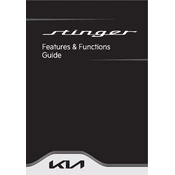
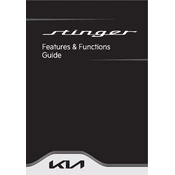
To connect your smartphone, activate Bluetooth on your phone and the car's infotainment system. Navigate to the Bluetooth settings on the infotainment screen, select "Add New Device," and choose your phone from the list of available devices. Follow the prompts to complete the pairing process.
The recommended tire pressure for the Kia Stinger 2023 is typically found on a sticker inside the driver's door jamb. It usually ranges around 34 PSI for both front and rear tires, but always check the specific recommendation for your model.
To reset the oil change indicator, turn the ignition to the ON position without starting the engine. Use the steering wheel buttons to navigate to the service menu on the dashboard display. Select 'Reset' under the oil change option and confirm.
For optimal performance, use synthetic oil with a viscosity grade of 5W-30. Always refer to the owner's manual for specific recommendations based on your driving conditions.
Open the glove compartment and remove the limiting stop arm. Press in on the sides of the glove box to release it. Locate the cabin air filter cover behind the glove compartment, unclip it, and replace the old filter with a new one, ensuring the airflow direction is correct.
If the key fob battery is low, replace it with a new CR2032 battery. Use a small screwdriver to gently pry open the key fob case, remove the old battery, and insert the new one. Ensure the polarity is correct before closing the case.
To activate lane-keeping assist, press the button on the steering wheel with the lane icon. Ensure the vehicle is traveling above 40 mph, and lane markings are detected for the system to function.
The Kia Stinger 2023 is not primarily designed for towing and does not have an official towing capacity. It's recommended to avoid towing with this vehicle to prevent potential damage.
To update the navigation system, visit the official Kia navigation update website, download the latest software onto a USB drive, and insert it into the vehicle's USB port. Follow the on-screen instructions to complete the update.
To improve fuel efficiency, ensure regular maintenance such as timely oil changes and air filter replacements. Drive at consistent speeds, use cruise control when possible, and avoid excessive idling. Properly inflated tires also contribute to better fuel economy.