Kia Stinger 2018 Features and Functions Guide
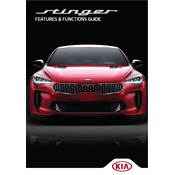
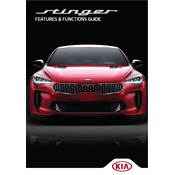
To reset the tire pressure monitoring system, inflate all tires to the recommended pressure, then drive the vehicle above 20 mph for at least 10 minutes. The system should reset automatically.
The recommended oil type for the 2018 Kia Stinger is SAE 5W-30 for optimal performance. Always check your owner's manual for any updates or specific recommendations.
To pair your phone, ensure Bluetooth is enabled on your device. On the car's infotainment system, navigate to 'Settings' > 'Bluetooth' > 'Add New Device'. Select your phone from the list and confirm the pairing code.
For the 2018 Kia Stinger, use a front-to-rear tire rotation pattern unless you have directional tires, which should be rotated side-to-side. Check your owner's manual for specific guidance.
To replace the key fob battery, use a small flathead screwdriver to gently pry open the fob. Replace the old battery with a new CR2032 battery, ensuring the positive side is facing upwards.
If your engine overheats, immediately turn off the air conditioning and pull over safely. Let the engine cool before checking coolant levels. If low, add coolant to the reservoir. Seek professional assistance if the problem persists.
The air filter should generally be replaced every 15,000 to 30,000 miles, depending on driving conditions. Check the filter during regular maintenance and replace it if it appears dirty or clogged.
The check engine light can illuminate for various reasons, such as a loose gas cap, faulty oxygen sensor, or more serious engine issues. Use an OBD-II scanner to diagnose the issue, or visit a professional mechanic.
To set up the navigation system, press the 'NAV' button on the infotainment system. Follow the on-screen instructions to set your destination, adjust preferences, and start navigation.
To jump-start your Kia Stinger, connect the red jumper cable to the positive terminal of both batteries, and the black cable to the negative terminal of the donor battery and a metal ground on your car. Start the donor vehicle, then your Stinger.