Karcher WV 50 Operator's Manual
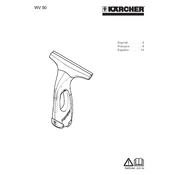
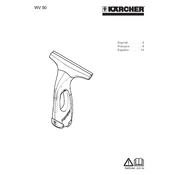
To clean your Karcher WV 50, detach the dirty water tank and rinse it with warm water. Wipe the squeegee blades with a damp cloth to remove any residual dirt or watermarks.
Connect the charger to the charging socket located on the device and plug it into a power outlet. The indicator light will show when the device is charging.
Streaks can be caused by dirty or worn-out squeegee blades. Clean the blades thoroughly or replace them if they are worn. Ensure the glass is adequately wetted before use.
The battery in the Karcher WV 50 is not user-replaceable. If the battery fails, contact Karcher customer service for assistance or consider purchasing a new unit.
Check if the device is charged. If not, connect it to the charger. If it still does not turn on, inspect the charger and socket for any damage.
Ensure the squeegee blades and water tank are clean and free from debris. Check for any obstructions in the suction nozzle and clean if necessary.
Yes, you can use mild glass cleaning detergents diluted with water. Avoid using any corrosive or abrasive cleaners that may damage the device.
It is recommended to clean the water tank and squeegee blades after each use. Inspect the device monthly for any wear and tear and ensure the battery is holding charge effectively.
Water leakage can occur if the water tank is not properly attached or if the seals are damaged. Check the tank and seals for proper fitting and any signs of wear.
The battery of the Karcher WV 50 typically lasts around 20 minutes on a full charge, allowing you to clean approximately 60 square meters of surface.