Infiniti QX60 Intouch 2023 Owner's Manual
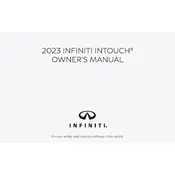
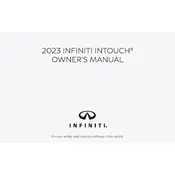
To reset the Infiniti QX60 Intouch system, press and hold the power button on the audio system for approximately 10 seconds until the system reboots.
To connect your smartphone via Bluetooth, go to Settings > Connections > Bluetooth on your phone. Ensure Bluetooth is turned on, then select your vehicle's system from the list of available devices. Follow any additional prompts on your phone and the vehicle's screen to complete the pairing.
If the navigation system is not working, first ensure that your GPS signal is active. If issues persist, try resetting the system or check for any available software updates. If the problem continues, consult your dealer.
To perform a software update, navigate to the System Settings menu, select 'Software Update', and follow the on-screen instructions. Ensure your vehicle is parked in a safe place with the ignition on during the update.
Use a microfiber cloth slightly dampened with water or a screen cleaning solution. Gently wipe the screen in a circular motion to avoid scratches. Avoid using paper towels or abrasive materials.
Access the audio settings by selecting 'Audio' from the main menu. From there, you can adjust bass, treble, balance, and fade to your preferences.
Ensure the microphone is not obstructed and the volume is turned up. If the issue persists, check the system settings for voice recognition or reset the system.
To set a destination, press the Navigation button, select 'Destination', and input the desired address or point of interest. Follow the prompts to start navigation.
Yes, you can customize the home screen layout by accessing the settings menu and selecting 'Home Screen', where you can rearrange the icons and shortcuts to your preference.
Regularly update the system software, keep the screen clean, ensure all connections are secure, and periodically check the system settings for any needed adjustments.