Infiniti QX60 2018 Owner's Manual
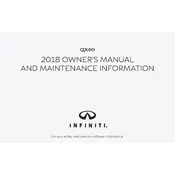
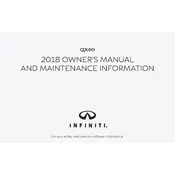
To connect your smartphone via Bluetooth, turn on the Bluetooth function on your phone. Go to the vehicle’s settings menu, select "Bluetooth," and then "Add Phone." Follow the prompts to complete the pairing process.
The recommended tire pressure for the Infiniti QX60 2018 is typically 33 psi for both front and rear tires. Always refer to the placard located on the driver’s side door jamb for the most accurate information.
The spare tire in the Infiniti QX60 2018 is located under the vehicle, accessible from the rear. To access it, open the rear hatch and locate the spare tire release mechanism.
To reset the maintenance light, turn the ignition to the "ON" position without starting the engine. Use the arrow buttons on the steering wheel to navigate to the "Maintenance" menu and select "Reset." Confirm the reset when prompted.
The Infiniti QX60 2018 typically requires SAE 0W-20 full synthetic motor oil. Always check the owner’s manual for the most accurate specifications.
To replace the key fob battery, release the mechanical key from the fob. Use a small flathead screwdriver to open the fob at the seam, replace the old battery with a CR2032 battery, and snap the fob back together.
If the vehicle does not start with a full battery, check the battery connections for corrosion, ensure the key fob battery is not dead, and verify that the vehicle is in "Park" or "Neutral." If the issue persists, consult a professional mechanic.
To use the navigation system, press the "NAV" button on the control panel. Enter your destination using the touchscreen or voice commands, and follow the on-screen prompts to start navigation.
If the air conditioning is not blowing cold air, check the refrigerant levels, ensure the A/C settings are correct, and inspect the cabin air filter for blockages. If the issue persists, seek professional assistance.
To update the infotainment system, visit the Infiniti website to download the latest software version onto a USB drive. Insert the USB drive into the vehicle’s USB port and follow the on-screen instructions to complete the update.