Infiniti Q50 Intouch 2023 Owner's Manual
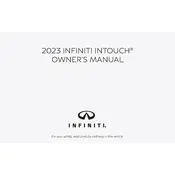
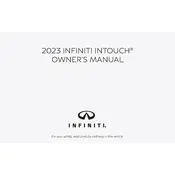
To reset the InTouch system, press and hold the audio system power knob for at least 10 seconds until the screen reboots. This process can help resolve minor software glitches.
Ensure that your GPS antenna is not obstructed. If the issue persists, perform a system reset and check for any software updates available for your InTouch system.
Yes, you can connect your smartphone using Bluetooth by accessing the Settings menu on the InTouch screen, selecting Bluetooth, and pairing your device following the on-screen instructions.
To update the software, check the Infiniti InTouch Owner Portal for available updates. Follow the instructions to download the update to a USB drive, then insert it into the vehicle's USB port to initiate the update process.
An unresponsive screen can often be fixed by performing a system reset. If the problem continues, it may require a visit to your Infiniti dealership for further diagnostics.
To customize the home screen, go to the Settings menu, select Home Screen Edit, and you can add or rearrange apps according to your preference.
First, ensure that the microphone is not obstructed. Then, perform a system reset and ensure that the software is up-to-date. If issues persist, consult your Infiniti dealer.
Connect your iPhone to the vehicle using a certified Lightning cable. Apple CarPlay should automatically launch on the InTouch display. If not, check the Settings menu to ensure CarPlay is enabled.
While some basic diagnostics can be performed via the system settings, more complex diagnostics should be conducted by a certified Infiniti technician.
To set up the Wi-Fi hotspot, navigate to the Settings menu on the InTouch display, select Connections, then Wi-Fi. Follow the prompts to set up and secure your hotspot connection.