Infiniti Q50 2020 Owner's Manual
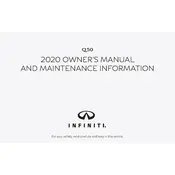
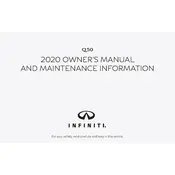
To reset the maintenance reminder, turn on the ignition without starting the engine. Use the arrow buttons on the steering wheel to navigate to "Maintenance" in the settings menu, then select "Reset" for the reminder you wish to reset.
The recommended oil for the Infiniti Q50 2020 is 0W-20 synthetic oil for optimal performance and fuel efficiency.
If your Q50 is not recognizing the key fob, try replacing the battery in the fob. If the issue persists, check for any electronic interference or consult your dealer as it could be a programming issue.
To improve fuel efficiency, ensure regular maintenance, keep tires properly inflated, use recommended fuel, and avoid rapid acceleration and heavy braking.
To pair your phone, go to the "Settings" menu on the infotainment system, select "Bluetooth," then "Add Device." On your phone, turn on Bluetooth and select your Infiniti system from the list of available devices.
To change the cabin air filter, locate the filter housing behind the glove box. Remove the cover, take out the old filter, and replace it with a new one, ensuring it is properly aligned.
Clicking noises during turning could indicate an issue with the CV joints. It's advisable to have a professional inspect the vehicle to address the issue promptly.
To update the navigation system, visit the Infiniti Navigation Update website to purchase the latest map updates. Follow the instructions provided to install the updates via USB drive.
When the check engine light is on, first check the gas cap for tightness. If the light remains, schedule a diagnostic check with an Infiniti dealer or qualified mechanic to identify the issue.
To perform a factory reset, go to the "Settings" menu, select "System," then "Factory Reset." Confirm the reset and wait for the system to reboot with default settings.