Hot Wheels Trick Tracks Cyborg Blaster R1682 Manual
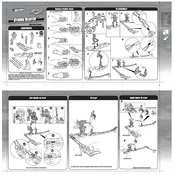
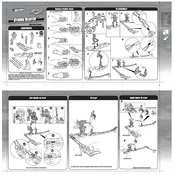
To assemble the Cyborg Blaster, start by connecting the track pieces as illustrated in the instruction manual. Ensure all pieces click into place securely before attaching the blaster unit.
If cars get stuck, check for any obstructions or misaligned track pieces. Ensure the track is on a flat surface and adjust any misaligned sections. Clean the track to remove debris.
Regularly clean the track and cars with a soft cloth to remove dust and debris. Store the set in a cool, dry place to prevent warping or damage.
Yes, the Cyborg Blaster R1682 is compatible with other Hot Wheels tracks. You can connect it to other sets to create extended tracks.
Check that the blaster is correctly assembled and that all parts are in place. If it still doesn't work, consult the troubleshooting section of the manual or contact customer support.
Ensure the cars are positioned correctly in the blaster. Check that the blaster is assembled properly and that there are no obstructions on the track.
While most Hot Wheels cars will work, models that are standard size and weight perform best with the Cyborg Blaster set.
To troubleshoot track alignment issues, disassemble the track and reconnect each piece carefully, ensuring they click into place. Verify the track layout against the manual.
Disassemble the track and store it in its original packaging or a dedicated storage box. Keep the components in a dry place to avoid damage.
While it is possible to use the set outdoors, it is recommended to use it on a smooth, flat surface and avoid exposure to water to prevent damage.