Hot Wheels Total Control Racing Extreme X0171 Manual
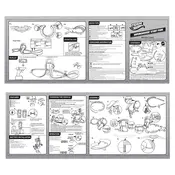
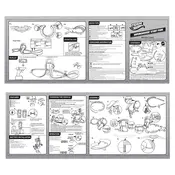
To assemble the toy, first attach the track pieces according to the instruction manual included in the package. Ensure all connections are tight and secure to prevent the track from coming apart during play.
The toy requires 4 AA batteries for the remote controller and 2 AAA batteries for the car. Make sure to insert them correctly according to the polarity indicated.
First, check if the batteries in both the car and the remote control are fresh and properly installed. Next, ensure that the remote is correctly paired with the car; refer to the manual for pairing instructions.
Make sure that all track pieces are firmly connected and aligned. If the problem persists, clean the connectors to remove any dust or debris that may be affecting the connection.
To clean the toy, use a soft cloth slightly dampened with water. Avoid using harsh chemicals or submerging any electronic parts in water. Regularly check the track for dirt buildup and wipe as needed.
Yes, you can use other Hot Wheels cars on the track, but for optimal performance, it is recommended to use the cars specifically designed for the Total Control Racing Extreme X0171 system.
Ensure that the charging station is properly connected to a power source. Check for any damage to the charging contacts on both the car and the station. If the issue persists, consult the manual for further troubleshooting tips.
Disassemble the track and store the pieces in a cool, dry place. Remove the batteries from the car and remote control to prevent battery leakage. Keep all parts in a protective box to avoid damage.
Ensure that the car's wheels and axles are clean and free from debris. Additionally, use fresh batteries and make sure the track is properly assembled to avoid any friction that could slow down the car.
Yes, additional track pieces can be purchased separately to expand and customize your track layout. Refer to the product compatibility guide to ensure the new pieces are compatible with your existing set.