Hot Wheels Ai Street Shaker Car FBL87 Manual
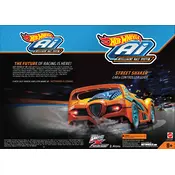
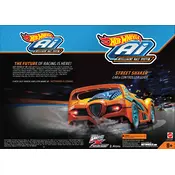
To pair the Street Shaker Car with the controller, first ensure both are turned on. Press and hold the pairing button on the controller until the LED starts blinking. Next, press the pairing button on the car. The LED on both devices should turn solid, indicating a successful connection.
If the car is not responding, check the batteries in both the car and the controller. Ensure they are correctly installed and fully charged. Try re-pairing the devices by following the pairing instructions. If the issue persists, consult the troubleshooting section of the manual.
To reset the car to factory settings, turn off both the car and the controller. Press and hold the reset button located underneath the car for about 10 seconds. Release the button and power the car back on. It should now be reset.
Regular maintenance includes checking the wheels for debris, ensuring the sensors are clean, and replacing the batteries as needed. Store the car in a dry place to prevent moisture damage.
While the car is optimized for use on the AI track, it can operate on flat, smooth surfaces. Performance may vary, and certain features might not function as intended without the track.
To update the firmware, download the latest version from the official Hot Wheels website. Connect the car to your computer using the provided USB cable and follow the on-screen instructions to complete the update.
The Street Shaker Car requires 4 AA batteries. Ensure they are inserted correctly according to the polarity markings inside the battery compartment.
For optimal speed and performance, use fresh, high-quality batteries. Regularly clean the wheels and sensors to ensure smooth operation. Ensure the track is free from obstructions and the surface is clean.
The car may derail if the track is not assembled correctly. Check that all track pieces are securely connected and lying flat. Ensure the car's wheels and sensors are clean and free from debris.
No, each car requires its own dedicated controller to operate. This ensures optimal performance and prevents signal interference between cars.