Hot Wheels Ai Starter Set FBL83 Manual
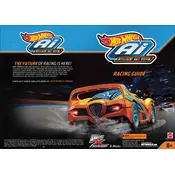
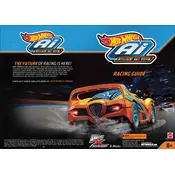
To set up the Hot Wheels Ai Starter Set FBL83, first assemble the track by connecting the pieces according to the instruction manual. Insert batteries into the cars and the controllers, then power them on to begin racing.
The Hot Wheels Ai Starter Set requires AA batteries for both the cars and the controllers. Ensure you have enough batteries to power both the vehicles and the remote controls.
If you're experiencing connectivity issues, try resetting both the cars and controllers. Ensure they are properly synced by turning them off and back on, and check that the batteries are fully charged.
The Hot Wheels Ai cars are specifically designed for the Ai Starter Set track. Using them on other tracks may not provide optimal performance.
Regularly check the batteries and replace them as needed. Clean the cars and track to ensure smooth operation, and inspect for any wear or damage to the components.
Use a soft, dry cloth to wipe down the track and cars. For stubborn dirt, dampen the cloth slightly. Avoid using any harsh chemicals or water directly on the electronics.
Ensure the car and controller are both powered on and synced. Replace the batteries if necessary and check for any obstructions or interference. Re-pair the devices if the issue persists.
Yes, additional cars can be purchased separately and added to the set. Ensure they are compatible with the Ai system for seamless integration.
Yes, you can purchase additional track pieces to expand and customize your layout. Follow the assembly instructions to ensure a proper fit.
Ensure the track is clean and properly assembled. Check that the cars have fresh batteries and are correctly aligned on the track for optimal performance.