Hot Wheels Ai Starter Set Arkham Asylum FFL35 Manual
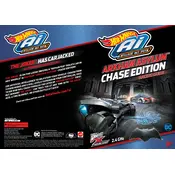
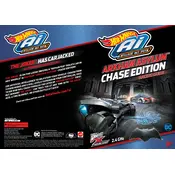
To set up the Hot Wheels Ai Starter Set, first assemble the track according to the included instructions. Then, insert batteries into the AI cars and controllers. Turn on the controllers and cars to pair them automatically.
Ensure that the batteries in both the cars and controllers are fresh and correctly installed. Try re-pairing by turning both the car and controller off and on again. Make sure there are no obstructions or interference between the devices.
Regularly clean the track pieces with a dry cloth to remove dust and debris. Ensure that the connections between pieces are secure and free from damage. Store track pieces flat to prevent warping.
Store the AI cars in a cool, dry place away from direct sunlight. Remove the batteries if the cars will not be used for an extended period to prevent battery leakage.
Yes, the track pieces are modular and can be arranged in various configurations to create custom track layouts. Refer to the instruction manual for ideas and guidelines on how to assemble different tracks.
Check the track for any misaligned or loose pieces. Ensure that the track is on a flat surface and free from obstructions. Adjust the speed settings on the controller if necessary.
Refer to the manufacturer's website for any available firmware updates. Follow the provided instructions to connect your AI cars to a computer or device for updating, if applicable.
The Hot Wheels Ai Starter Set is designed to be compatible with other Hot Wheels Ai track pieces and sets. Check compatibility information on packaging or the manufacturer's website when purchasing additional pieces.
Gently wipe the surface of the AI cars with a soft, dry cloth. Avoid using water or cleaning agents that could damage the electronics. If necessary, use a slightly damp cloth for tough spots, but ensure the cars are completely dry before use.
To improve battery life, turn off the cars and controllers when not in use. Use high-quality alkaline or rechargeable batteries. Store the devices in a cool, dry place to prevent battery drain.