Hot Wheels Ai Speedway Spoiler FDN81 Manual
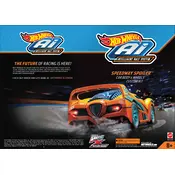
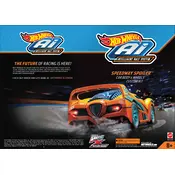
To set up the Speedway, first assemble the track pieces as per the instruction manual. Ensure the track is on a flat surface, then install batteries in the cars and controllers. Turn on the cars and controllers, and follow the pairing instructions.
Ensure that the batteries in both the cars and controllers are fresh and properly installed. Check for any obstructions that might interfere with the signal and re-pair the cars with the controllers by following the manual's instructions.
Check the track for any misaligned or uneven sections and ensure all pieces are securely connected. Inspect the car for debris in the wheels or any damage. Adjust the car speed settings via the controller if necessary.
Regularly check the cars for dust or debris, especially around the wheels and sensors. Clean with a soft cloth and ensure all moving parts are free of obstructions. Keep the track clean and store it properly to prevent damage.
Yes, the track can be expanded using additional track kits available from Hot Wheels. Simply connect the new track pieces to the existing setup, ensuring all connections are secure and aligned properly.
Use the controller to toggle between speed modes. Refer to the manual for specific button sequences to adjust the speed to your preference. It's usually done by pressing the speed button until the desired mode is indicated.
Sudden stops can be caused by depleted batteries, loss of signal, or obstructions on the track. Check the battery levels, ensure the track is clear, and verify that the car is within range of the controller.
Ensure that the play area is clear of obstacles and avoid placing the track near water or on unstable surfaces. Supervise children during play to prevent accidents and store the toy properly after use.
Refer to the user manual for specific instructions, as it typically involves pressing and holding a combination of buttons on the controller until the LED indicators flash.
Ensure all track pieces are the correct way up and aligned according to the manual. If pieces are damaged, contact customer support for replacements. Gently clean connectors to remove any dirt or debris that may affect the fit.