Hot Wheels Ai Mario Kart FFL33 Manual
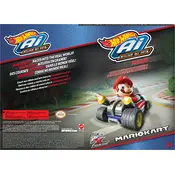
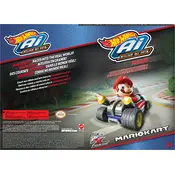
To sync the controllers with the cars, turn on the car and controller, then press the sync button on the controller until the LED starts flashing. Once the car's LED stops flashing, it is synced.
Ensure both the car and controller have fresh batteries. Re-sync the controller with the car by following the syncing process. If the problem persists, check for any obstructions or reset both devices.
Regularly clean the track surface with a damp cloth to remove dust and debris. Ensure that track pieces are connected properly and check for any damage. Store the track in a cool, dry place to prevent warping.
Store the cars, controllers, and track pieces in their original packaging or a dedicated storage box. Keep them in a dry environment away from direct sunlight to prevent fading and damage.
Yes, you can use rechargeable batteries. Ensure they are fully charged before use and check compatibility with the voltage requirements of the toys.
Check for interference from other electronic devices, ensure the batteries are properly installed and charged, and try re-syncing the devices. If issues persist, consult the user manual for further instructions.
Inspect the track for any misaligned sections or debris. Ensure the car's tires are clean and check if the controller's joystick is functioning properly. Re-sync if necessary.
Battery replacement frequency depends on usage. For regular play, consider replacing or recharging the batteries every 4-6 hours of playtime to maintain optimal performance.
Regularly clean the cars with a soft cloth, check for any loose parts, and ensure the tires are free from debris. Store them properly to avoid dust accumulation.
Experiment with different track layouts, adjust the difficulty settings, and engage in multiplayer modes. Regularly update the firmware if applicable for new features and improvements.