Hot Wheels Ai Hyper Streak FDN80 Manual
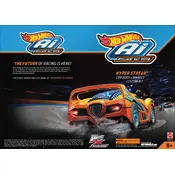
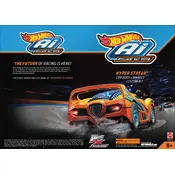
To set up the Hot Wheels AI Hyper Streak, insert the batteries into the controller and car, then turn on both devices. Follow the instructions in the manual to sync the car with the controller.
Ensure that both the car and controller have fresh batteries and are properly synced. If issues persist, try re-syncing by turning both devices off and on again.
Use a soft, damp cloth to gently wipe the tracks. Avoid using any harsh chemicals or abrasive materials that could damage the track surface.
Disassemble the track and store the pieces in a cool, dry place. Keep them flat to prevent warping and avoid exposure to direct sunlight.
Battery life depends on usage, but it's recommended to replace them every 10-12 hours of play to ensure consistent performance.
Yes, rechargeable batteries can be used. Ensure they are fully charged for optimal performance, and follow the manufacturer's guidelines for battery usage.
Check the Mattel website or the product manual for instructions on how to update the firmware. Updates may require connecting the controller to a computer.
Ensure the track is assembled correctly and is free of debris. Check the car's tires for wear and replace them if necessary. Adjust the speed settings if the car is going too fast.
Yes, there are additional track pieces, cars, and controllers available to expand and enhance your racing experience. Check the Mattel website or authorized retailers for options.
Ensure both devices have fresh batteries and are within range. Turn off any nearby devices that may cause interference and try syncing again.