Hitachi HDC-961E Instruction Manual
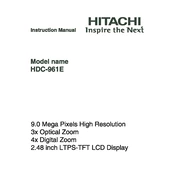
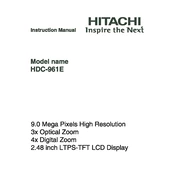
To change the resolution settings on your Hitachi HDC-961E Camera, navigate to the menu by pressing the 'Menu' button. Scroll to the 'Resolution' option using the arrow keys and select your desired resolution from the list of available options. Press 'OK' to confirm.
If your Hitachi HDC-961E Camera does not turn on, first check if the battery is properly inserted and charged. If the battery is low, charge it using the supplied charger. If the issue persists, try using a different battery or contact Hitachi support for further assistance.
To transfer photos from the Hitachi HDC-961E Camera to your computer, connect the camera to your computer using a USB cable. Turn on the camera and set it to 'PC' mode if prompted. Your computer should recognize the camera as a removable drive, allowing you to copy photos to your desired location.
Blurry photos can result from camera shake or incorrect focus. Ensure that you are holding the camera steady or use a tripod. Check that the focus is set correctly by half-pressing the shutter button to allow the camera to auto-focus before taking the picture.
Maintain your Hitachi HDC-961E Camera by regularly cleaning the lens with a soft, dry cloth. Avoid exposing the camera to extreme temperatures and moisture. Store it in a protective case when not in use and ensure the battery is removed if storing for extended periods.
To reset your Hitachi HDC-961E Camera to factory settings, access the menu and navigate to the 'Setup' section. Select 'Reset' and confirm your choice. This will restore all settings to their default values.
The Hitachi HDC-961E Camera does not support external flash units. It is equipped with a built-in flash that can be used in various lighting conditions.
To enable macro mode on your Hitachi HDC-961E Camera, press the 'Macro' button or select the macro mode from the settings menu. This will allow you to focus on subjects at a close range for detailed close-up shots.
If the LCD screen is blank, ensure that the camera is turned on and the battery is charged. Try pressing the 'Display' button to cycle through the display modes. If the problem persists, the screen or internal components may require service. Contact Hitachi support for help.
To extend battery life, reduce the use of the LCD screen by adjusting its brightness or using the optical viewfinder. Turn off the camera when not in use, and disable unnecessary features like continuous autofocus, image stabilization, or flash when not needed.