Haier QFT15 Series Owner's Manual and Installation Instructions
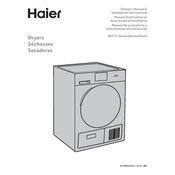
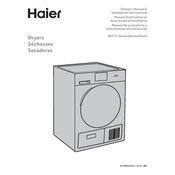
To perform a factory reset, press and hold the reset button located on the back panel for 10 seconds until the device restarts.
Ensure the power cord is securely plugged into a working outlet. Check for any tripped circuit breakers and try a different outlet if necessary.
Turn off the device and unplug it. Remove the filter cover, take out the filter, and clean it with a vacuum cleaner or rinse it under warm water. Let it dry completely before reinserting.
Regularly clean the filter every two weeks, check the power cord for any damage, and ensure that the ventilation openings are not blocked.
Visit the Haier support website, download the latest firmware, and follow the instructions provided to install it via a USB drive.
Check if the device is placed on a stable surface and ensure that there are no loose parts or debris inside the unit. Tighten any loose screws and clean the fan blades.
It is not recommended to use an extension cord as it may not provide adequate power and can pose a safety risk. Use a direct power outlet.
The device includes an energy-saving mode that reduces power consumption and automatically adjusts settings based on ambient conditions.
Access the settings menu, select 'Network', choose your Wi-Fi network, and enter the password. Ensure the device is within range of your router.
Check if the filter is clean, ensure the device is not in direct sunlight, and verify that doors and windows are closed to maintain a stable temperature.