Habitat Radius RADI-CH-09-A 7976175 Assembly Instructions
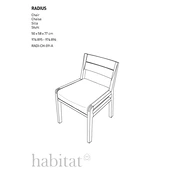
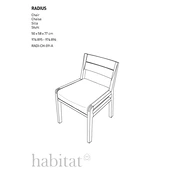
To assemble the chair, first unpack all components and verify that all parts are included as per the instruction manual. Follow the step-by-step assembly instructions provided, ensuring each part is securely fastened. Use the included tools or recommended tools mentioned in the manual.
To clean the chair, use a soft, damp cloth to wipe the surfaces. Avoid harsh chemicals that may damage the finish. For fabric parts, use a vacuum cleaner or a fabric cleaner as recommended by the manufacturer. Regularly check and tighten screws to maintain stability.
The chair height can be adjusted using the lever located under the seat. Lift the lever to raise the chair and press down on the seat while lifting the lever to lower it. Ensure the chair is at a comfortable height for your desk and posture.
If the chair is squeaking, apply a small amount of lubricant to the moving parts such as the wheels and joints. Tighten any loose screws or bolts as they might be causing noise. If the problem persists, contact customer support for further assistance.
To replace the wheels, turn the chair upside down and pull the existing wheels out of their sockets. Insert the new wheels into the sockets until they click into place. Ensure they are securely attached before using the chair again.
Yes, the chair has a maximum weight capacity, which is specified in the product manual. It is important to adhere to this limit to ensure the safety and longevity of the chair.
To fix a loose armrest, locate the screws or bolts underneath the armrest and use the appropriate tool to tighten them. If the armrest is damaged, consider ordering a replacement part from the manufacturer.
Yes, the chair can be used on carpet. However, if the chair does not roll easily, consider using a chair mat to protect the carpet and improve mobility.
If the chair feels unstable, check all screws and bolts to ensure they are tight. Inspect the chair base and wheels for any damage. If instability persists, contact customer support for further guidance.
To enhance comfort, consider using additional lumbar support cushions or seat pads. Adjust the chair height and backrest to fit your ergonomic needs. Ensuring proper posture while sitting can also improve comfort.