Goodmans B&M DAB Digital FM 365112 Quick Start Guide
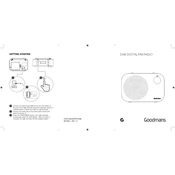
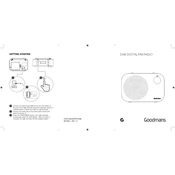
To perform a factory reset, press the 'Menu' button, navigate to 'System Settings', and select 'Factory Reset'. Confirm when prompted.
Ensure the antenna is fully extended and positioned for optimal reception. Then, perform a full scan from the 'Menu' under 'DAB Settings'.
Adjust the position of the antenna and relocate the radio to an area with minimal obstructions. Additionally, try switching to mono mode if available.
First, try turning the radio off and then back on. If the issue persists, perform a factory reset as a last resort.
Tune to your desired station, press and hold one of the preset buttons until you see a confirmation on the display.
Yes, the radio can be powered by inserting AA batteries into the compartment at the back of the device.
Ensure that the radio is not losing power unexpectedly. If using batteries, check that they are not depleted.
Press the 'Mode' button on your radio to toggle between DAB and FM modes.
Regularly clean the exterior with a soft, dry cloth and ensure the antenna is free from dust and debris.
Press the 'Menu' button, go to 'System Settings', and select 'Time'. Follow the prompts to set the correct time.