GMC Terrain 2019 Getting To Know Your Manual
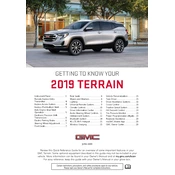
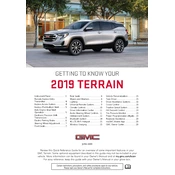
To reset the oil life monitor, turn the ignition to the "ON" position without starting the engine. Use the steering wheel controls to navigate to the "Oil Life" menu. Press and hold the "SET/CLR" button until the display shows 100%.
The recommended oil for the 2019 GMC Terrain is SAE 5W-30 full synthetic oil. Always check your owner's manual for the most accurate information.
To connect your smartphone, enable Bluetooth on your phone. On the Terrain's infotainment screen, select "Phone" then "Pair Device" and follow the prompts to connect. Ensure your phone is discoverable.
If the check engine light illuminates, ensure the gas cap is tightened properly. If the light remains on, schedule a service appointment to diagnose potential issues.
It is recommended to replace the air filter every 15,000 to 30,000 miles, depending on driving conditions. Check the owner's manual for specific guidance.
To enable adaptive cruise control, press the cruise control button on the steering wheel. Adjust the speed using the "+/-" buttons and set the following distance using the gap setting button.
The recommended tire pressure is typically 35 psi for both front and rear tires. Check the label on the driver's door jamb for exact specifications.
To update the navigation system, visit the GMC website to check for available updates. Download the updates to a USB drive and insert it into the vehicle's USB port, then follow the prompts.
Common reasons for battery drain include leaving lights on, a faulty alternator, or parasitic draw. Have the battery and electrical system checked by a professional.
To change a flat tire, locate the jack and spare tire under the cargo area. Secure the vehicle, loosen the lug nuts, lift the vehicle with the jack, remove the flat tire, and install the spare. Tighten the lug nuts securely.