GMC Sierra Denali 2016 Getting To Know Your Manual
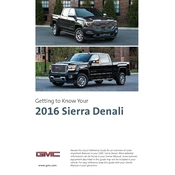
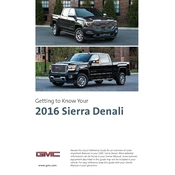
To pair your phone with the GMC Sierra Denali 2016, go to the Bluetooth settings on your phone and make sure it is discoverable. Press the "Phone" button on the vehicle's infotainment system, select "Pair Device," and then select your phone from the list. Confirm the pairing code on both the phone and the vehicle's screen.
The recommended oil type for the GMC Sierra Denali 2016 is SAE 5W-30 full synthetic motor oil. Always refer to your owner's manual for the most accurate information.
To reset the TPMS on your GMC Sierra Denali 2016, turn the ignition to the "ON" position but do not start the engine. Press and hold the TPMS reset button (located beneath the steering wheel) until the tire pressure light blinks three times, then release the button. Drive the vehicle for a few minutes to allow the system to reset.
To improve fuel efficiency, ensure your tires are properly inflated, perform regular maintenance such as oil changes and air filter replacements, drive at steady speeds, and avoid excessive idling. Removing unnecessary weight and using cruise control can also help.
If the check engine light comes on, first check for any obvious issues such as a loose gas cap. If no issues are found, schedule a diagnostic check with a professional mechanic to determine the cause. Avoid driving the vehicle extensively until the issue is resolved.
To replace the cabin air filter, open the glove box and remove the limiting stop arm on the right side. Lower the glove box fully and remove the filter cover by pressing the tabs. Replace the old filter with a new one, ensuring the airflow direction is correct, then reassemble.
To jump-start your GMC Sierra Denali 2016, connect the positive cable to the positive terminal of the dead battery, then to the positive terminal of the working battery. Connect the negative cable to the negative terminal of the working battery, and the other end to an unpainted metal surface on the dead vehicle. Start the working vehicle, then the Sierra. Remove cables in reverse order.
To update the navigation system, visit the GMC website or contact your dealership to obtain the latest map updates. You may need to use a USB drive to transfer the update files to your vehicle's infotainment system. Follow the instructions provided with the update.
The GMC Sierra Denali 2016 has a towing capacity of up to 9,400 pounds, depending on the configuration and equipment. Always refer to the owner's manual for specific towing guidelines and ensure your vehicle is properly equipped for towing.
To engage the four-wheel drive system, shift your GMC Sierra Denali 2016 into neutral and then use the transfer case knob or button to select the desired mode (4WD High or 4WD Low). Once selected, shift back into drive. Ensure you are stationary or moving at a low speed when engaging the system.