GE UCG1500 UCG1500NBB Installation Instructions
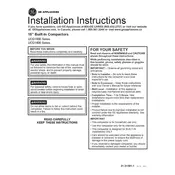
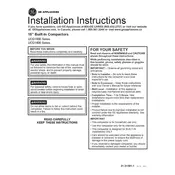
To start the GE UCG1500 Compactor, ensure that the unit is plugged in and the door is completely closed. Then, select the desired compacting cycle and press the start button.
If the compactor is not operating, check if the power cord is properly connected, ensure the door is closed securely, and inspect the circuit breaker or fuse. Reset if necessary.
It is recommended to clean the compactor every month. Remove the trash bin, wash it with warm soapy water, and wipe down the interior with a damp cloth.
Use only GE-approved trash compactor bags designed to fit the UCG1500 model. These bags are specifically made to handle the compression force.
To troubleshoot a jammed ram, first turn off the power. Remove any debris that may be obstructing the ram's movement. Restart the unit and attempt to run a cycle.
Regularly clean the interior and exterior, inspect the power cord for damage, and ensure moving parts are free from debris. Lubricate any squeaky hinges or bearings as needed.
Unusual noises can be caused by loose components or foreign objects. Check the unit for debris and tighten any loose screws or panels.
It is not recommended to compact glass items as they can shatter and cause damage to the compactor or injury.
To replace the air filter, open the compactor door, locate the filter compartment, remove the old filter, and insert a new GE-approved filter.
Ensure the compactor is installed on a flat, stable surface with adequate ventilation. The unit must be connected to a grounded electrical outlet following the manufacturer's specifications.