GE RAK180W1 Installation Instructions
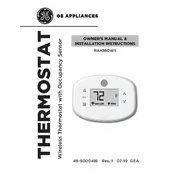
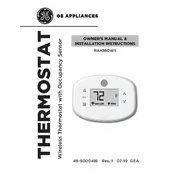
To reset the GE RAK180W1 thermostat to factory settings, press and hold the 'Mode' and 'Fan' buttons simultaneously for about 5 seconds until the display flashes. Release the buttons to complete the reset.
If the display is not turning on, check if the thermostat is properly connected to its power source. Make sure the circuit breaker is on and that the HVAC system is receiving power. If the problem persists, consider replacing the batteries if applicable.
To switch between Fahrenheit and Celsius, press the 'Menu' button, navigate to the settings, and select 'Temperature Unit'. Choose between 'F' for Fahrenheit and 'C' for Celsius.
To calibrate the temperature, access the settings menu and locate 'Calibration'. Adjust the temperature offset as needed to match a reliable thermometer. Save the changes to ensure accurate temperature readings.
To connect to Wi-Fi, press the 'Menu' button, select 'Network Settings', and choose 'Wi-Fi Setup'. Follow the on-screen instructions to select your network and enter the password.
If the thermostat is unresponsive, try performing a soft reset by turning off the power to the unit for a few minutes and then turning it back on. Ensure that all connections are secure and that the firmware is up to date.
To program schedules, press the 'Program' button and select the day or period you want to set. Use the arrow buttons to adjust the start time and temperature. Save the settings to implement the schedule.
Inaccurate readings can be due to poor placement or calibration issues. Ensure the thermostat is not near heat sources or in direct sunlight. Perform a calibration through the settings menu if needed.
To update the firmware, connect the thermostat to Wi-Fi and navigate to 'Settings' > 'Firmware Update'. Follow the prompts to download and install the latest firmware version.
Regular maintenance includes checking and replacing batteries if applicable, ensuring the unit is dust-free, and verifying all settings and schedules are correct. Conduct periodic checks to ensure the device is functioning optimally.