GE RAK160W2 Installation Instructions
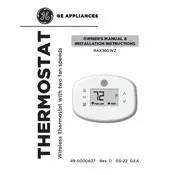
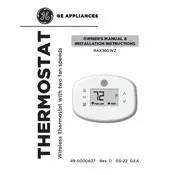
To reset the GE RAK160W2 thermostat, press the 'Menu' button, navigate to 'Settings', and select 'Factory Reset'. Confirm the reset to restore all default settings.
First, ensure the thermostat is properly wired and receiving power. Check the circuit breaker and replace batteries if applicable. If the issue persists, consult an electrician.
Access the calibration settings by pressing 'Menu', then 'Settings', and select 'Calibration'. Adjust the temperature offset as needed and save the changes.
Ensure your Wi-Fi network is operational and within range. Re-enter your Wi-Fi credentials in the thermostat settings, and check for firmware updates that might resolve connectivity issues.
To schedule temperature changes, press 'Menu', select 'Schedule', and set your desired times and temperatures for each day. Save the schedule to activate it.
Regularly clean the thermostat's exterior with a soft, dry cloth. Check and replace batteries if applicable, and review settings periodically to ensure optimal performance.
Connect the thermostat to Wi-Fi, then navigate to 'Menu', select 'Settings', and choose 'Firmware Update'. Follow on-screen instructions to complete the update.
Ensure the 'Schedule' mode is activated. Check that the current time and date are set correctly, and confirm that all programmed events are properly configured.
Yes, by using the compatible mobile app, you can control the thermostat remotely. Ensure the thermostat is connected to Wi-Fi for remote access.
Check that the thermostat is set to the correct mode (heat/cool) and the desired temperature is properly configured. Verify that the HVAC system is functioning and not in need of maintenance.