GE RAK150VF2 Installation Instructions
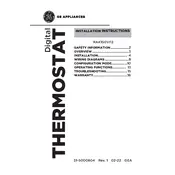
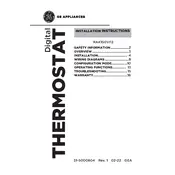
To reset the GE RAK150VF2 thermostat, press and hold the reset button located on the side of the unit for 3 seconds until the display resets.
Ensure the thermostat is properly connected to the power source. Check the circuit breaker and replace batteries if necessary. If the issue persists, consult the user manual or contact customer support.
Access the programming menu by pressing the 'Program' button. Set up daily schedules by adjusting the start and end times for heating and cooling cycles. For optimal savings, set temperatures to be higher in summer and lower in winter when away.
A blank display might indicate a power issue. Check if the device is receiving power and that the display is not in sleep mode. Replace batteries if applicable.
To calibrate the thermostat, access the settings menu, then navigate to the calibration option. Use the up and down buttons to adjust the temperature reading to match an accurate thermometer placed nearby.
Regularly dust the thermostat to keep it clean. Replace batteries annually, and check connections and settings periodically to ensure optimal performance.
Yes, the GE RAK150VF2 thermostat is compatible with most heat pump systems. Ensure the wiring is correctly configured according to the installation manual.
To lock the settings, access the security settings from the main menu and enable the lock feature. Set a passcode to prevent unauthorized changes.
First, check if the thermostat is correctly set to the desired mode (heat/cool). Ensure all wiring connections are intact. If the problem remains, a factory reset may be necessary.
The GE RAK150VF2 thermostat can be integrated with smart home systems that support its communication protocols. Refer to the user manual for specific instructions on compatible systems and connection methods.