GE RAK149F2 Installation Instructions
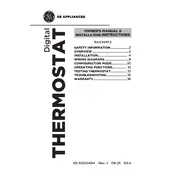
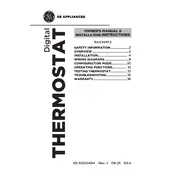
To reset the GE RAK149F2 thermostat to its factory settings, press and hold the reset button located on the side of the unit for about 5 seconds. Release the button once the display clears.
First, check if the thermostat is properly connected to the power supply. If it is, try replacing the batteries. If the issue persists, inspect the circuit breaker and wiring connections.
To change the temperature display from Celsius to Fahrenheit, press the 'Mode' and 'Fan' buttons simultaneously and hold them until the display changes.
Regular maintenance for the GE RAK149F2 includes cleaning the thermostat exterior with a soft cloth, checking and replacing batteries as needed, and ensuring that the unit is free from dust and debris.
To program a schedule, press the 'Program' button, select the day or range of days, and set the desired start times and temperatures for each period. Confirm each setting to save the schedule.
Ensure that the thermostat is set to the correct mode (heat or cool) and check if the set temperature is appropriate. Also, verify that the thermostat is correctly calibrated and not affected by external heat sources.
Yes, you can lock the controls by entering the 'Menu' settings, selecting 'Lock', and following the prompts to activate the control lock feature.
To calibrate the temperature sensor, access the 'Settings' menu, select 'Calibration', and follow the prompts to adjust the sensor reading to match an accurate temperature source.
First, check the power supply and replace the batteries if needed. If the display remains blank, inspect the wiring connections and ensure the unit is properly installed.
Place the thermostat away from drafts, direct sunlight, and external heat sources. Regularly clean the unit and recalibrate the temperature sensor as necessary.