GE RAA13 Installation Instructions
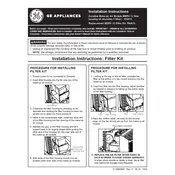
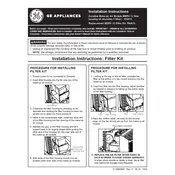
The GE RAA13 Filter Kit is designed to improve the quality of air by filtering out dust, allergens, and other pollutants from HVAC systems.
To install the GE RAA13 Filter Kit, first turn off the HVAC system. Remove the old filter and replace it with the new RAA13 filter, ensuring the airflow arrows on the filter match the direction of airflow in your system.
It is recommended to replace the GE RAA13 Filter Kit every 3 months, or more frequently if the system is in constant use or located in a high-pollution area.
Signs that the GE RAA13 Filter needs replacing include reduced airflow, increased dust accumulation in the home, and an HVAC system that is working harder than usual.
The GE RAA13 Filter Kit is not designed to be cleaned and reused. It should be replaced when it becomes dirty to ensure optimal performance.
If the GE RAA13 Filter Kit does not fit, verify the model compatibility with your HVAC system. Consult the user manual or contact customer support for assistance.
Yes, the GE RAA13 Filter should be installed with the airflow arrows pointing in the direction of airflow in your HVAC system.
The GE RAA13 Filter is typically made from a synthetic fiber that is designed to capture small particles and allergens.
To maximize the lifespan of the GE RAA13 Filter Kit, ensure regular maintenance of your HVAC system, keep vents clear, and replace the filter according to the manufacturer's recommendations.
If a strong odor is present after installing a new GE RAA13 Filter, check for any blockages or issues with the HVAC system. If the problem persists, consult a professional technician.