GE PB965 PB965BPTS Installation Instructions
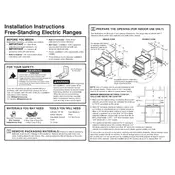
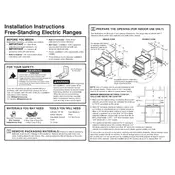
To clean the cooktop, first ensure it is cool. Use a non-abrasive cleaner and a soft cloth or sponge. Avoid using steel wool or abrasive pads, as these can scratch the surface. For tough stains, a cooktop scraper may be used gently.
First, check that the range is plugged in and the circuit breaker is not tripped. Ensure that the oven settings are correct. If it still does not heat, the issue might be with the heating element or temperature sensor, and a professional technician should be consulted.
Remove all racks and accessories from the oven. Close the door and select the self-cleaning option on the control panel. Choose the appropriate cleaning duration based on the level of soil. Ensure the area around the range is well-ventilated during the cycle.
Ensure the range is properly plugged in and the circuit breaker is not tripped. Try resetting the control panel by turning off the range’s power for a few minutes and then turning it back on. If the problem persists, the control board may need servicing.
Regularly clean the cooktop and oven interior. Inspect and replace damaged oven racks. Ensure the oven door seals properly to maintain efficiency. Check and clean the vent filters to avoid blockages.
To replace the oven light, first ensure the oven is cool and unplugged. Remove the glass cover by turning it counterclockwise. Replace the bulb with a new 40-watt appliance bulb. Reattach the glass cover and plug the oven back in.
Check that the burners are properly seated and clean. Ensure the igniter is clicking and free from debris. If the issue persists, there might be a problem with the igniter or the gas supply, requiring professional service.
Press the “Bake” button and then the “Set” button until the display shows "00". Use the number pad to enter the desired temperature adjustment (up to ±35°F). Press "Start" to save the adjustment.
Aluminum foil can be used to line the oven racks to catch drips but should not cover the oven bottom as it can disrupt air flow and damage the oven. Use caution to avoid contact with heating elements.
To lock the control panel, press and hold the "Control Lock" button for three seconds. The display will show a lock icon indicating the controls are locked. To unlock, repeat the process.