GE JX827 JX827EFES Installation Instructions
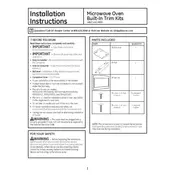
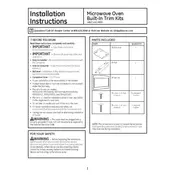
The GE JX827 JX827EFES Trim Kit is designed to fit a 27-inch cabinet width and has outer dimensions of approximately 26.88 inches in width, 19.13 inches in height, and 1 inch in depth.
The GE JX827 JX827EFES Trim Kit is specifically designed to be compatible with certain GE microwave models. It is important to check the manufacturer's compatibility list to ensure proper fit and function.
Installation involves securing the trim kit frame around the microwave and attaching it to the cabinet or wall. Detailed installation instructions are provided in the kit's manual. It's recommended to follow the manual closely for a secure installation.
Common tools required include a screwdriver, a measuring tape, and possibly a drill, depending on your kitchen cabinet setup. Refer to the installation manual for a comprehensive list of tools needed.
To clean the trim kit, use a soft, damp cloth with mild soap to wipe down the surfaces. Avoid using abrasive cleaners or sharp objects to prevent scratching or damaging the finish. Regular maintenance involves checking for any loose screws or parts.
First, verify that the trim kit is compatible with your microwave model and cabinet dimensions. Double-check the installation instructions to ensure correct assembly. If problems persist, contact GE customer support for assistance.
Ensure that the microwave is unplugged before beginning installation. Handle all parts with care to avoid injury. If using power tools, follow the manufacturer's safety instructions.
The trim kit typically consists of durable metal components with a stainless steel finish, designed to match the aesthetics of modern kitchens and provide long-lasting performance.
While many homeowners with basic DIY skills can install the trim kit themselves, it is recommended to hire a professional if you are unsure or uncomfortable with the installation process.
The installation manual is typically included in the trim kit package. Alternatively, you can download it from the GE Appliances website by searching for the trim kit model number.